REVIEWED: Accusonus ERA 5 Standard Bundle
Share
ERA5 is the new bundle from Accusonus via Pluginboutique which I found perfect for processing anything related to voice recordings. It suits amazingly well but is not limited to, anyone who works with voice-overs, podcasts and radio shows.
I got access to the Standard Bundle which consists of:
- Noise Remover
- Voice Deepener
- Voice AutoEQ
- Voice Leveler
- Reverb Remover
- De-Esser
- De-Clipper
- Plosive Remover
- Audio CleanUp Assistant
They are all very easy to use and understand as the plugins are one knobs. They also use hardly any CPU producing very low latency.
Across all of them you’ll find an A/B button which makes much easier to make decisions when applying the processes and the windows are all resizable fitting any type of screen.
So, here are my thoughts about each one of the plugins in the new ERA5 Standard Bundle:
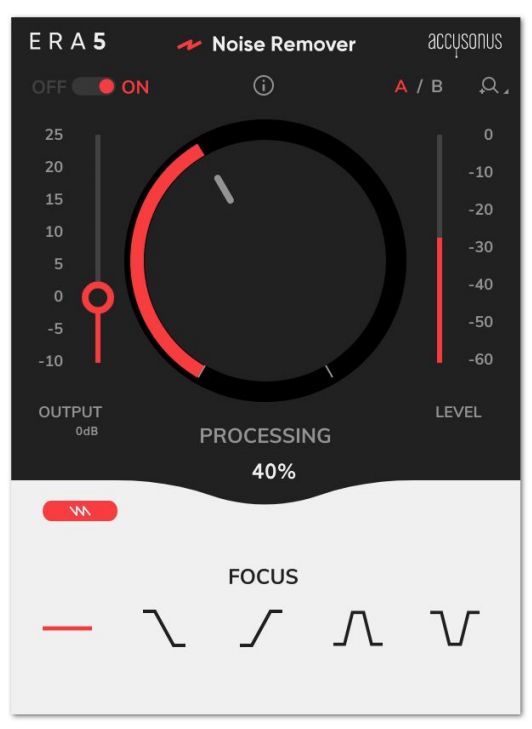
Noise Remover
I would like to start with the Noise Remover which I got quite impressed with. Working with loads of audios which are often not recorded with a top-notch mic in a perfectly treated room I nearly always need something to remove those annoying background noises and this plugin does the job incredibly well with only one knob! You can choose between 5 different types of “Focus” giving you more control over what you are cleaning from your audio. The Hum/Buzz control button gives you the ability to remove a persistent tonal noise as of an AC.
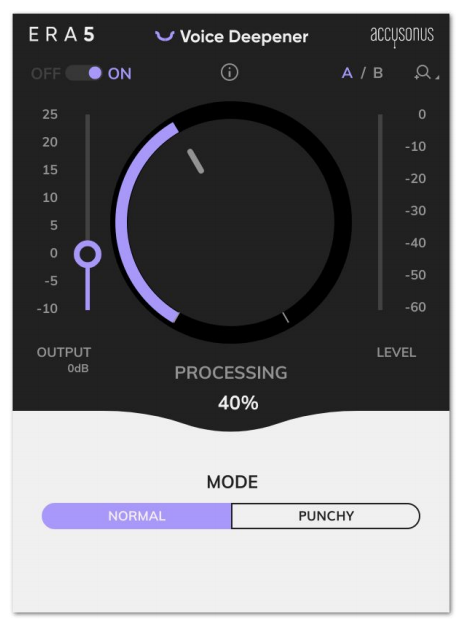
Voice Deepener
Have you ever noticed how in any voice recording the person’s voice is higher pitched than normal? This plugin helps a lot to retrieve those missed information making anyone’s voice sound more natural and fuller. If you’re looking for something very natural and clean Accusonus advise to stay in between 20% and 60% of the Processing knob, more than that you’ll probably sound like Darth Vader which can also have some sound design applications. The Modes are related to the mixing process as the Normal mode maintains the natural-sounding voice while the Punchy cuts through the mix applying some kind of compression or level gain to the final signal.
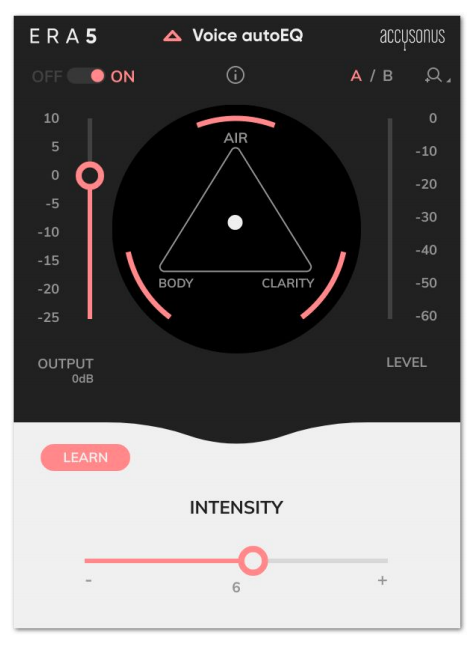
Voice AutoEQ
This plugin was designed to equalize speeches so when you first open it you’ll be asked to play a snippet of the speech for up to 8 seconds. I tried to analyse a speech with a background music and it did not work so well so try to avoid that. When the analysis is done you’ll be able to choose between Clarity, Body and Air. The Clarity will control those nasal aspects, the Body will act almost like a Voice Deepener helping the low frequencies and the Air can be used if you need to favour the high frequencies.
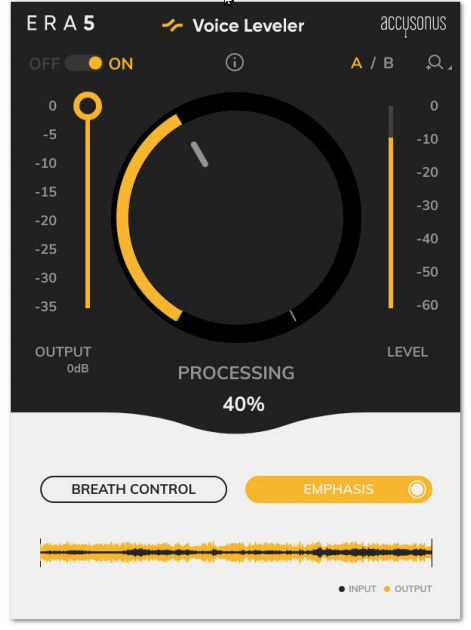
Voice Leveler
Have you ever faced those speeches when the person talking can’t hold their hand still and keeps moving the mic away from their mouth? This plugin is perfect for that! Not only that I might add. With Breath Control you can minimize the volume of one’s breath smoothing out the whole recording. Emphasis on the other hand is very smart only applying its effect of adding presence into what is needed. A cool feature on this plugin is that it shows in black the input and in yellow the output signal making so much easier to understand what is going on. Just be aware that the Voice Leveler will also increase the volume of any background noise and for that you can use the Noise Remover.
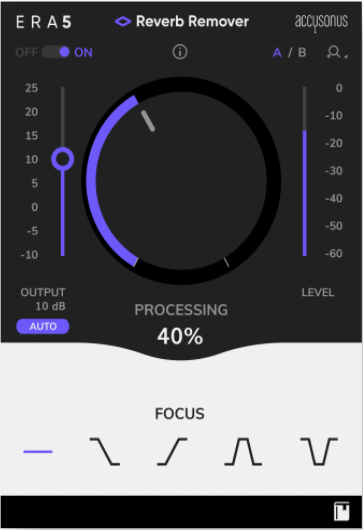
Reverb Remover
This one is a game-changer! Countless times I got audio which was recorded in a non-treated room with lots of reverberation making it very hard to get a clean voice out of it through processing. This plugin interface is very similar to the Noise Remover having 5 types of Focus but with an Auto button underneath the Output, Gain fader to compensate for the lowering of the volume due to the dereverberation.
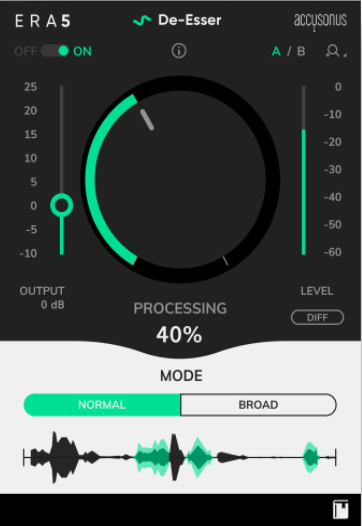
De-Esser
Syllables with “S”, “P”, “T” and “F” has always been a problem when processing a vocal as they carry a lot of sibilance creating undesirable high frequencies. The De-Esser plugin does a pretty good job removing those frequencies and like the Voice Leveler the smoothened parts of the audio are shown in a different colour on the waveform. The Normal mode will apply the effect mostly on the higher frequencies making it very useful for using and the Broad mode will be applied to a wider range of the spectrum. The DIFF button is super sweet as with it you can listen to what’s being removed other than the final result so I found very interesting to apply the De-Esser with DIFF ON and adjust the Processing knob until I hear the actual word and not just the sibilance, turn the DIFF OFF and there you have it!
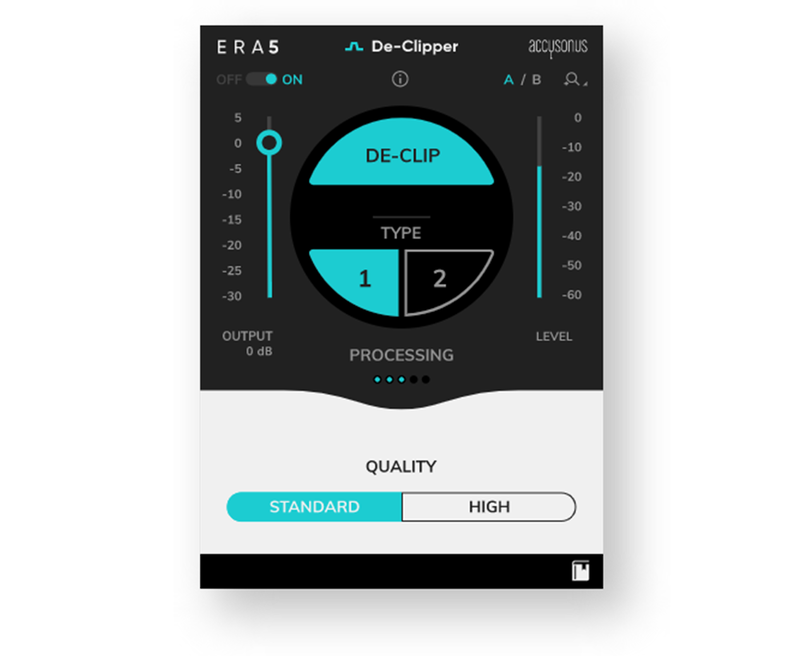
De-Clipper
This one made keep thinking how could Accusonus develop a tool capable to recover so well a clipped audio?? I did not find the answer to that but what I know is that if you have a clipped audio which you cannot record again then your problems are over. There are 2 types which 1 is softer and 2 if for heavily distorted sounds. Underneath you’ll find the 2 qualities to choose from: Standard and High. I would say to keep on High if your CPU can take it or just preview in Standard and render in High (even though High takes a small amount of CPU usage anyway). If the Output indicator starts flashing that means you de-clipped so much that it started to clip again so simply just turn down the output gain slider until the indicator stops flashing.

Plosive Remover
Due to microphone’s bad placement the “b”, “p” and “t”s when spoken can cause what we call “p-pops” sounding as if someone was blowing into the mic giving that impression of having someone spitting on your face when they talk. Plosive Remover smooths the audio tackling this so common problem. There are two modes being Normal and Extreme. The extreme you would only use on severe cases only. As the De-Esser it also has the DIFF function.

And last but not least the Audio Clean-Up Assistant
Of course, with so many plugins to so many different applications you’ll have to combine them to attack different problems while processing your audios and for that the guys from Accusonus made a host plug-in where you can use up to 5 slots adding any of the 8 plugins available on the bundle. They also carefully created 18 presets to help speeding your workflow but you can also save your own racks. The only issue I found is that you cannot automate the Output and the Intensity Faders but you can do it if using the plugins buy themselves outside the Assistant.
Final thoughts:
I am amazed by what those plugins can do with only one knob. Things that would usually take me a long time to process are easily solved quickly and effortlessly and the being able to combine the 8 plug-ins together opens a whole new spectrum of possibilities.
Grab you copy here on Plugin Boutique!
Reverbate’s ‘Dejavu’ is part of our BOOST Weapons Brighton Music Conference Compilation, which you can check out below and you can download the whole VA on Beatport.



Follow Us
join followers join followers join followers